Here's a BB track that I made for the
Gospel song IT IS NO SECRET, with a real fiddle in the song...
IT IS NO SECRET (BB MP3 Rhythm Track w/fiddle intro and solo)
YouTube Video
of Me Playing It Is No Secret (video
2)
Also, here's a wonderful track for WHAT A FRIEND WE
HAVE IN JESUS, in a symphony arrangement. I recorded the song using C6th
with a C on the bottom 6th string...
What A Friend We Have In Jesus Rhythm Track
Me Playing 'What A Friend In Jesus' on YouTube
Here are some MP3 Country, Gospel and other Classic backing tracks, in
alphabetical order, which were made with Band-in-a-Box. I've saved them as
320kbps, which requires the highest space in megabytes; but I'd rather give you
the highest quality possible (even though it may take a lot longer to download),
than to give you garbled junk that is inferior. You can always make the files
smaller if you have MixCraft, Acid Loops, Cakewalk, or some
other audio editing program, but you can't make them better if I don't give you
the best quality to begin with. So these are all of the highest quality MP3
files. You can
view me playing most of these
songs along with these same tracks on YouTube...
-
Blue
Christmas (nice track with snare drums. key of C)
-
Blue
Christmas (same track, key of G. 2nd Version (almost the same),
Blue Christmas
-
Blue
Christmas (percussion instead of drums, key of C)
-
Blue
Christmas (percussion instead of drums, key of G)
-
Blue Spanish
Eyes (song has a vibe solo. Key of G)
-
Farewell Party
Track (Song has nice mandolin intro and solo, using real BB tracks)
-
Gardenia Waltz Track
-
I Can't
Help It Track (This is a really pretty song to play)
-
Indian Love Call
Track
-
It is No
Secret What God Can Do
-
Song for
Sarah Track
-
Steel Guitar Rag (Country swing with cool harmonica intro and solo)
-
Steel Guitar
Rag (2nd version. Each take is different when played through, so
sometimes I'll just let the computer play it again and see what I get.)
-
Steel
Guitar Rag (Nashville style, key of A for
A6th tuning, tabs |
Version 2)
-
Steel
Guitar Rag (Nashville style, key of C.
Version 2)
-
Steel
Guitar Rag (Western Swing, key of A for
A6th tuning, tabs)
-
Steel Guitar Rag (Western Swing, key of Eb)
-
Sweetnin' (A Herb Remington Classic. Key of A for A6th tuning, tabs.
They are identical to C6th with a G on top.)
-
Sweetnin'
(BB track with fiddle intro and solo. This is the track I
recorded my YouTube video with.)
-
Sweetnin' (BB track with DOUBLE fiddle. Intro and solo sound very
nice.)
-
Sweetnin' (This track has a very nice tremolo guitar for the intro
and solo. Key of A for A6th tuning, tabs)
-
Sweetnin' (same track, key of C for C6th)
-
Sweetnin' (same track. key of E for E9th pedal steel. Lower E's.
Play open. Use 1st string, which is F#, for the high note. You can use
the A and B pedals on the 2nd fret to do some nice things with this song
country style)
- Sweetnin' (Same track, key of E, for E9th
pedal steel.
-
Together Again (Electric guitar intro and solo, Key of D)
-
Together Again (Same, version 2)
-
Together Again (Electric guitar. I think this is the best solo, as
it comes in strong with a really nice tremolo on the 7th chord)
-
Together Again (Electric guitar solo,. Key of Bb)
-
Westphalia Waltz
Track
-
Whistler (a classic Lloyd Green song, key of Ab. This song is mostly
played by using a non-standard string grip on the E9th pedal steel,
i.e., strings 3,8 and 10. It's a wonderful sounding chord that is often
ignored by steel player. This song shows you what can be done with it.
-
Whistler (Version 2, same key of Ab. There's a great harmonica intro
and solo in here. The harmonica goes good with this song.)
-
Whistler (Version 3, same key of Ab)
-
You
Don't Know Me Track
More Backing Rhythm Tracks
 These are great background tracks for the Hawaiian
steel guitarist. You should definitely order the
HOT SHOTS CD from
Cumquat records. You get several first class rhythm tracks and tablature
for each, but the tunings are different to teach you various tunings, which is
good. However, I use the rhythm tracks and work up my own C6th arrangements. C6th is the
way to go! If you don't like any particular key that the songs are recorded in,
you can easily change the key using a program called, MixCraft 5.1, to
change the key of the song. You can change the tempo as well if desired (note:
changing the tempo doesn't change the key, which is nice). So you can slow down
a song and change to another key without altering the quality of the original
song. This is awesome for the musician who works with rhythm tracks.
These are great background tracks for the Hawaiian
steel guitarist. You should definitely order the
HOT SHOTS CD from
Cumquat records. You get several first class rhythm tracks and tablature
for each, but the tunings are different to teach you various tunings, which is
good. However, I use the rhythm tracks and work up my own C6th arrangements. C6th is the
way to go! If you don't like any particular key that the songs are recorded in,
you can easily change the key using a program called, MixCraft 5.1, to
change the key of the song. You can change the tempo as well if desired (note:
changing the tempo doesn't change the key, which is nice). So you can slow down
a song and change to another key without altering the quality of the original
song. This is awesome for the musician who works with rhythm tracks.
Here's me playing
His Name is
Wonderful on a S-6 Frypan.
Numerous
Split track CDs are available, i.e., the track is on the left-channel and
the vocals are on the right-channel. At first I did it the hard way. I used a
Y-connected going out of the 1/8" stereo output on the computer, and that gave
me left and right.
But then I bought a great software program called
MixCraft, which allows you to
right mouse-click on the track and just select the left-channel, which is much
easier than using the y-connector method. I use
MixCraft to split and also
slow the tracks. MixCraft allows you to slow any song without changing the
pitch, or to change the pitch without changing the songs tempo. This program is
a true blessing for anyone who depends on rhythm tracks for their music and
recordings like me. All of the Don Marsh Gospel songs were too fast for me, so
I slowed them down considerably. I like my Hawaiian Gospel steel guitar nice,
pretty and slow.
Please note that there is an
alternative FREE software program available, from an open source project known
as AUDACITY downloadable
from Sound Forge. It is a very popular program that comes with many
products today. That's how I found out about it, when I ordered a USB guitar
interface for my computer (which lets you record your steel guitar right into
your computer program, like MixCraft or Audacity). I have worked with both, but
am used to MixCraft and prefer it over Audacity. AUDACITY allows you to
change a song's pitch and tempo, as well as record (same as MixCraft).
If you have MixCraft, here's how to change the
tempo or the key for any song. I'm using version 5.1 ...
-
Make sure to use the 3rd track
or higher, which are for AUDIO tracks. One day I had no sound and
couldn't figure out why. It was because I had opened an MP3 under track
2, which is for MIDI.
-
Right mouse-click on the track
and select "add sound file." Browse for the sound file you want to open
and select it.
-
At the bottom-left of your
screen look for the words "time stretch by" and then select "adjust to
project tempo" in the drop down menu. Oftentimes the program will
automatically change the tempo higher or lower. If you don't like the
tempo, then adjust it as follows.
-
If you want to slow the tempo
(i.e., make the song slower), then choose a higher number. It works the
opposite of what you'd think.
-
If you want to change the
pitch, go directly below where it says "adjust pitch by" and select
"adjust to project key" from the drop down menu. Again, if you want to
go to a higher key, then select a lower key from the menu. Also, the
program will often change the key automatically once you open a song,
which may or may not be the desired key your looking for.
-
If you have a noisy song, you
can filter out noise very effectively by going down below to "noise
reduction." I start with 50% and go from there. This little feature
works great to eliminate hiss and hum in poorer recordings.
-
Once you've got the desired
key and tempo, save the song by going up to "file" and then choose "mix
down to." You can select MP3, WAV or some other formats. I always use
MP3.
I had a track for Adventures in Paradise, but
it was in the key of C. The track was just a bit flat and my guitar sounded off,
so I used MixCraft to change the key to D instead, so now I start the song on
fret 2 instead of open. Sometimes a particular song may be in a great key for
you on the C6th tuning, but it is awkward on B11th. You can change the song's
key with MixCraft to any pitch you'd like. Oftentimes a rhythm track won't be in
the same key as some tablature you may have. With MixCraft you can change the
song's key to match the tablature. That's nice to have! The program is under
$100. It is also a recording studio.
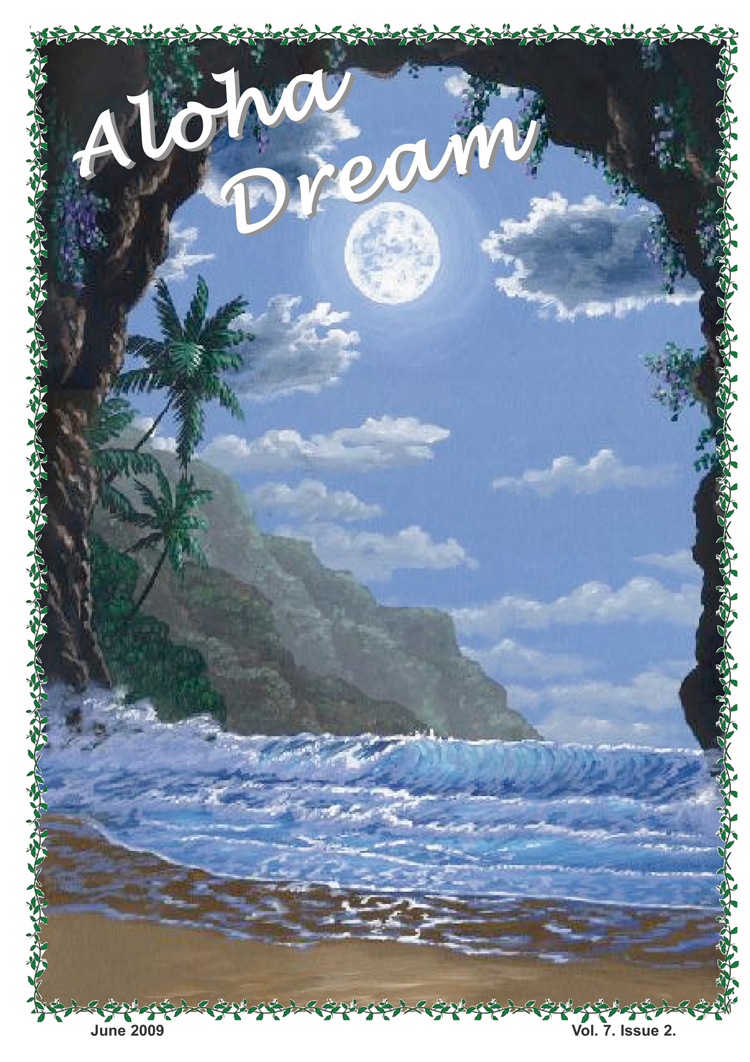 You
can record anything that your computer plays if you run a patch cable out of the
"line-out" (blue) to the "microphone-in" (pink) on back of your computer. The
"line-out" is separate from your computer's "speaker-out" (green) for your
speakers. Try it first to see if your computer is already set up to record, some
are. Click on the "arm" bottom in the MixCraft program, then click the red round
record button below. Have some music playing on your computer. If the music
records, then you're good-to-go. If nothing records, then run a jumper cable
like I told you and it'll work. Make sure that the "microphone" is turned on and
the volume turned up in your computer's "control panel" in the "sounds" folder.
That should do it! Enjoy!
You
can record anything that your computer plays if you run a patch cable out of the
"line-out" (blue) to the "microphone-in" (pink) on back of your computer. The
"line-out" is separate from your computer's "speaker-out" (green) for your
speakers. Try it first to see if your computer is already set up to record, some
are. Click on the "arm" bottom in the MixCraft program, then click the red round
record button below. Have some music playing on your computer. If the music
records, then you're good-to-go. If nothing records, then run a jumper cable
like I told you and it'll work. Make sure that the "microphone" is turned on and
the volume turned up in your computer's "control panel" in the "sounds" folder.
That should do it! Enjoy!
Here's a ukulele CD by Troy Fernandez that
contains a few tracks that make good backing track.
Hear
samples of the songs and buy the CD here. I find that I often buy a CD and
can only use 3 or 4 of the songs for backing tracks, if that, but it is well
worth the money when you consider what goes into making a backing track. I've
bought a $15 CD for just one track, but when you consider that you'll have the
track for the rest of your life, it's a super deal. On this album I use Blue
Hawaii and Lovely Hula Hands/Little Grass Shack for backing tracks.
It's difficult to find Hawaiian backing tracks, sad to
say. You can make some really nice backing tracks with the auto-accompaniment on a
more expensive keyboard. They've really come a long way in technology and the
arrangements are great on more expensive keyboards for a few hundred dollars.
Still, there's nothing like a real band!
Jerry
Byrd's large instruction course available from Scotty's Music in St. Louis
and comes with
several workable backing tracks, nice in my opinion. You've got real guitar and
ukulele players; but it's not stereo. You can make it stereo by using an RCA
Y-connector on the output and running the right and left connectors into some
type of recorder that accepts RCA inputs. Most of the more expensive units DO
have RCA provisions, which is a practical and helpful feature to have.
They don't make electronics like they used to. I'll
never forget how awesome those old 33 RPM records sounded on a high-fidelity
stereophonic record player. The player was literally a piece of furniture,
showcased in a fine wood cabinet. All the electronics were tube technology. They
had something good back then. Today's garbage imported from China is so cheap
and lacking of any true sound dynamics. Young people today have absolutely no
idea how good music can sound, and they probably never will with today's
inferior technology. It was like having an actual band in your living room.
Everything back then was fine quality wood, steel and rubber components. Today
nearly everything is made out of die-cast plastic and is disposable junk.
Oftentimes newer and modern are not better.
A wonderful rhythm track album is available by Bud
Tutmarc, South Sea Island
Magic. The album comes with rhythm tracks for every song. This is
awesome!
GeorgeBoards.com courses (only for the beginner) focus mostly on jazz (but
not exclusively); however, I don't care for jazz in particular. You get a nice
rhythm track, but most courses only come with one track for about $20. That's
expensive if you ask me. If you like jazz, you can purchase jazz backing tracks
at jazzbacks.com, which GeorgeBoards.com
promote.
One of the BEST sources of rhythm tracks I have found is a
nifty little software program called,
AV MORPHER GOLD,
which removes the singer from just about any song. It also removes the steel
guitar, which is in the same mid-range frequency as the singer. The results are
good in my opinion, but you also lose much of the other instruments and vocals
as well. It depends on the song and how it was originally recorded. Some songs
come out much better than others. Some songs don't come out good at all. With this program, you can make
workable rhythm tracks of
all your favorite steel tracks right from the original album.
Here's the morphed backing track to
Moon of Manakoora (right click
to download). Here's my D9th tabs for this
song.
Here's the
backing track for Adventures
in Paradise. You can
hear me playing the
song HERE. And of course, here's
the tablature for you to learn to play this classic Hawaiian song on the
C6th lap steel guitar.
Here below are some great
backing tracks that I've obtained by using the
AV MORPHER GOLD software. This
software doesn't work for all songs. Keep that in mind. The quality of the
resulting morphed song totally depends on how the original recording was made.
If the channels were split on the original recording, then you'll be able to
derive a great backing track. But if the final mix was recorded in stereo, it
will be difficult to obtain a good backing track. Herb Remington's Remington
Ride album morphed out great. Here's some of the nicer backing tracks that I've
been able to obtain and play along with:
 For
the home musician like me, rhythm tracks are a true blessing. There is much
information on this webpage that will be helpful to you. I refer to this page as
Hawaiian Backing Tracks, but you'll find Gospel and country as well. A
few times a year I'll change my musical interests back n' forth from Hawaiian to
Country, switching from pedal steel to lap steel for a couple months. I like
doing that.
For
the home musician like me, rhythm tracks are a true blessing. There is much
information on this webpage that will be helpful to you. I refer to this page as
Hawaiian Backing Tracks, but you'll find Gospel and country as well. A
few times a year I'll change my musical interests back n' forth from Hawaiian to
Country, switching from pedal steel to lap steel for a couple months. I like
doing that. 
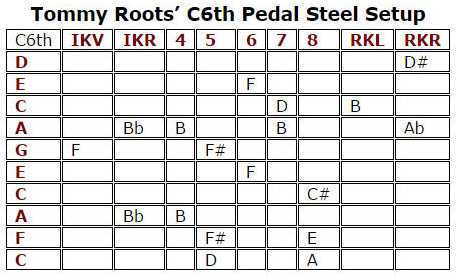
 These are great background tracks for the Hawaiian
steel guitarist. You should definitely order the
These are great background tracks for the Hawaiian
steel guitarist. You should definitely order the
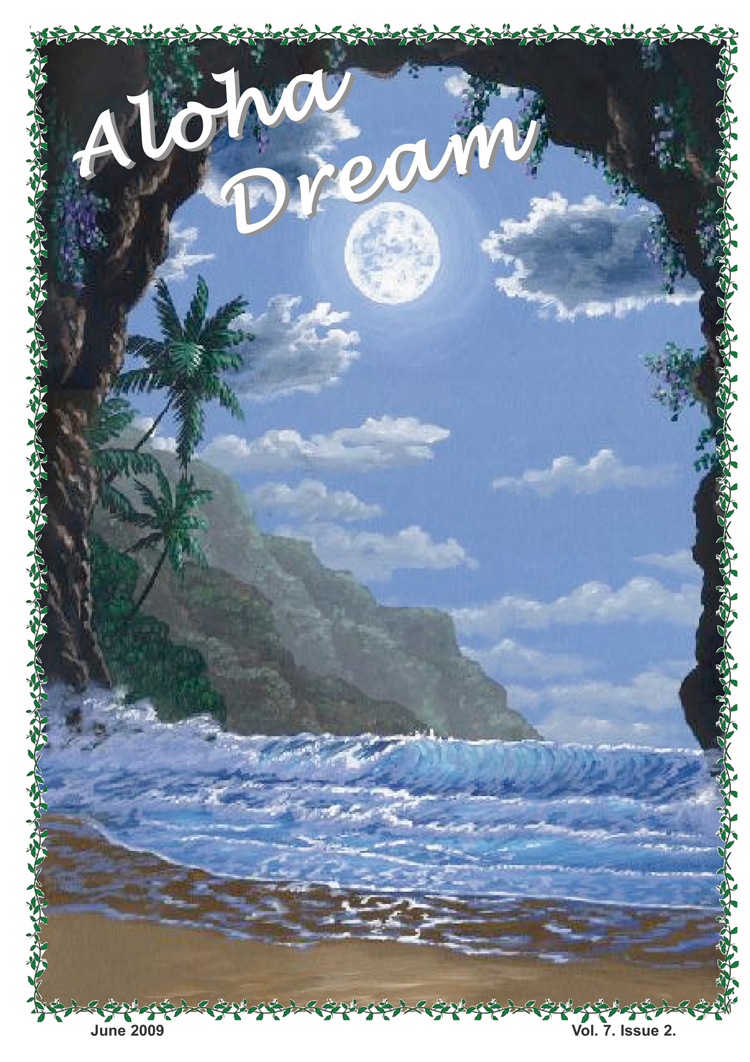 You
can record anything that your computer plays if you run a patch cable out of the
"line-out" (blue) to the "microphone-in" (pink) on back of your computer. The
"line-out" is separate from your computer's "speaker-out" (green) for your
speakers. Try it first to see if your computer is already set up to record, some
are. Click on the "arm" bottom in the MixCraft program, then click the red round
record button below. Have some music playing on your computer. If the music
records, then you're good-to-go. If nothing records, then run a jumper cable
like I told you and it'll work. Make sure that the "microphone" is turned on and
the volume turned up in your computer's "control panel" in the "sounds" folder.
That should do it! Enjoy!
You
can record anything that your computer plays if you run a patch cable out of the
"line-out" (blue) to the "microphone-in" (pink) on back of your computer. The
"line-out" is separate from your computer's "speaker-out" (green) for your
speakers. Try it first to see if your computer is already set up to record, some
are. Click on the "arm" bottom in the MixCraft program, then click the red round
record button below. Have some music playing on your computer. If the music
records, then you're good-to-go. If nothing records, then run a jumper cable
like I told you and it'll work. Make sure that the "microphone" is turned on and
the volume turned up in your computer's "control panel" in the "sounds" folder.
That should do it! Enjoy! 


